"5 Fantastic Tips for Developing and Creating Better Documents"
It is common to want great-looking documents that leave an impact on the viewer, but often there is just not enough time in the day to put the attention to detail that would bring about such an outcome. In order to more easily reach this final goal, Microsoft Office is one of the best tools to create impressive documents.
It is common to want great-looking documents that leave an impact on the viewer, but often there is just not enough time in the day to put the attention to detail that would bring about such an outcome. In order to more easily reach this final goal, Microsoft Office is one of the best tools to create impressive documents.
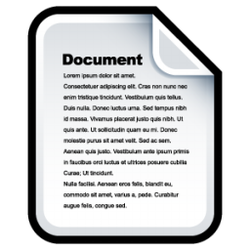
Choosing Content Carefully
If you attempt to say everything, then your most important items will go unnoticed. Therefore, it is critical that you make choices and leave the most important information some room to stand out. By being critically selective about which content to include in your document, you will most likely grab your audience's attention and get your main point across.
Create Your Own Style Set
A style is a particular set of formatting that you give to your document such as headers, bullet points, numbered lists, footers, table of contents, footnotes, columns, etc. By developing a style, the format of the document is more consistent. This will guide your reader through the document in a concise manner.
Use Tables for Page Layouts
One type of organizer in a document is a table, which are easy to use and look fantastic. Text, graphics, or even other tables can be held within larger tables. They are most helpful in simplifying the most complex of layouts.
Use Footnotes for Supporting Details
A footnote or endnote is an option when you are looking to reference any sources used or to provide an important point to the reader. They are easy to insert and keep the main information clutter free, but are still accessible by the reader.
Adopt the MLA Format
MLA (Modern Language Association) style is most commonly used to write papers and cite sources within the liberal arts and humanities. It has become a standard format in many colleges and universities and lays the foundation for beautifully organized documents that communicate in a concise, clear manner.
If you've ever wondered how to properly cite a movie or book title, create end notes (as mentioned in #4 above), cite your sources, format in-text quotations, and much more, MLA is the perfect source for answers. Click Here to Visit MLA Online.
If you attempt to say everything, then your most important items will go unnoticed. Therefore, it is critical that you make choices and leave the most important information some room to stand out. By being critically selective about which content to include in your document, you will most likely grab your audience's attention and get your main point across.
Create Your Own Style Set
A style is a particular set of formatting that you give to your document such as headers, bullet points, numbered lists, footers, table of contents, footnotes, columns, etc. By developing a style, the format of the document is more consistent. This will guide your reader through the document in a concise manner.
Use Tables for Page Layouts
One type of organizer in a document is a table, which are easy to use and look fantastic. Text, graphics, or even other tables can be held within larger tables. They are most helpful in simplifying the most complex of layouts.
Use Footnotes for Supporting Details
A footnote or endnote is an option when you are looking to reference any sources used or to provide an important point to the reader. They are easy to insert and keep the main information clutter free, but are still accessible by the reader.
Adopt the MLA Format
MLA (Modern Language Association) style is most commonly used to write papers and cite sources within the liberal arts and humanities. It has become a standard format in many colleges and universities and lays the foundation for beautifully organized documents that communicate in a concise, clear manner.
If you've ever wondered how to properly cite a movie or book title, create end notes (as mentioned in #4 above), cite your sources, format in-text quotations, and much more, MLA is the perfect source for answers. Click Here to Visit MLA Online.

 RSS Feed
RSS Feed